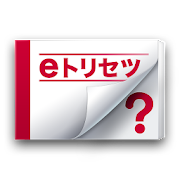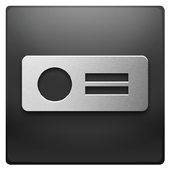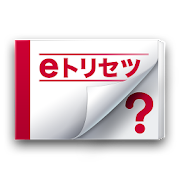Sony Corporation Apps
NFC Easy Connect
The NFC Easy Connect app allows yoursmartphone to connect easily with NFC-compatible Sony devices(speakers, headphones, etc.).Just touch your smartphone to the N mark on an NFC-compatible Sonydevice to register (pair) the devices and connect them throughBluetooth (one-touch connection).For details on smartphones on which the NFC Easy Connect app needsto be installed, check “Compatible smartphones” below.You do not need to install the NFC Easy Connect app if you areusing an NFC-compatible smartphone with Android OS 4.1 or laterinstalled.- Compatible smartphonesNFC-compatible smartphones with Android 2.3.3 or later (prior toAndroid 4.1) installedSome smartphones may already have an app installed with similarfunctions. In this case, the NFC Easy Connect app is notneeded.See the manual of your smartphone for details.See the following website for details on NFC-compatible Sonydevices.http://rd1.sony.net/lifestyle/- Making a one-touch connection with your smartphone1. Unlock the screen.2. Touch the NFC detection area of your smartphone that has thisapp installed to the N mark on an NFC-compatible Sony device.3. The smartphone vibrates when a connection to the NFC-compatibleSony device is established.(You do not need to activate the NFC Easy Connect app.)- Main functions1. Simple device registration (pairing) and connection by onetouch. (NFC Bluetooth Handover)Touching your smartphone to an NFC-compatible Sony device turns thepower of the device on and establishes a Bluetooth connection atthe same time.Even when connecting to an NFC-compatible Sony device for the firsttime, both device registration and Bluetooth connection can becompleted with this one-touch operation.2. Simple disconnection by one touch.To disconnect the connection, simply touch the smartphone to theNFC-compatible Sony device.3. Simple switching of connected devices by one touch.If you have multiple NFC-compatible Sony devices, just touch thesmartphone to a different device to disconnect from the currentdevice and connect to the new one.For example, if your smartphone is connected with NFC-compatibleheadphones through a Bluetooth connection and you want to connectto an NFC-compatible speaker instead, just touch the smartphone tothe speaker to establish a Bluetooth connection to thespeaker.4. Operation at your fingertipsYou can turn the Bluetooth function on and off, and connect ordisconnect easily using the app screen.- Check the following if a connection cannot be established.1.Make sure the NFC Easy Connect app is activated or the NFCfunction of your smartphone is turned on.2.Make sure the screen of your smartphone is unlocked.3.Depending on the smartphone you are using, it may not be possibleto make a one-touch connection while the smartphone is beingcharged. Finish charging first, then perform the one-touchoperation.4.If the smartphone is in a case, the listening device may notreact to one-touch; remove the smartphone from the casefirst.* The Bluetooth word mark and logos are owned by the Bluetooth SIG,Inc. and any use of such marks by Sony Corporation is underlicense.* The N mark is a trademark or registered trademark of NFC Forum,Inc. in the United States and in other countries.
α Library (by Sony)
Discover the world of Sony α products with αLibrary, a free app for Android phone and tablet.Installing α Library lets you download the latest digital lenscatalogue for the entire Sony α lens lineup, as well as offeringpowerful search functions.α Library keeps you up to date on the latest articles from acrossSony websites and helps you discover stunning images captured bysome of today’s most renowned artists.※Additional InformationPlease read the “End-user license agreements” below:http://www.sony.net/Products/di/country/app/eula/*We recommend users to activate the application while connected tothe network, especially for the first time activation to allow thedevice to sync all issues.
α CLOCK
Users can activate Time-shift mode byvertically sliding the time display to marvel at "World Heritage"photos captured with Sony "α(Alpha) Interchangeable Lens Cameras"at different time of the day.Available for Android 4.1 and greater devices.For More Information:http://www.sony.net/united/clock/android_app/
Media players for WALKMAN™ 1.4.2
Media players app provides update for thefollowing preinstalled apps for WALKMAN™:- Music player: Play music files on WALKMAN™ and stream music filesto other DLNA enabled players ("Throw" function).- Video player: Play video files on WALKMAN™ and stream video filesto other DLNA enabled players ("Throw" function).- DLNA: Access and stream content on the DLNA server to other DLNAenabled players ("Throw" function).
お薬の履歴を簡単管理:ソニーの電子お薬手帳サービスharmo
harmoはカードを使ったお薬手帳サービスです。2つの会員の種類があります。【1】 カード会員--------------------harmo加盟店でカードを作っていただくと「カード会員」に登録できます。「カード会員」になると、harmoに加盟している医療機関ではカードをかざすだけで、医師・薬剤師とお薬手帳を共有できます。さらに、harmoの加盟薬局で調剤されたお薬は『自動』でこのアプリに登録されます。お薬の登録忘れもなくなります。その他、パソコンでお薬手帳を見られるなど、すべてのサービスをご利用になれます。【2】 ライト会員--------------------加盟店がお近くにない場合は、スマートフォンアプリだけでご利用いただける「ライト会員」に登録できます。登録はご自身で簡単にできます。スマートフォンアプリ(harmoアプリ)で薬局でもらう「調剤明細書」についている電子お薬手帳のQRコードを撮影するだけ。お薬はご自身で登録する必要がありますが、同じく電子お薬手帳のQRコードを撮影するだけなので簡単です。◆◆◆harmoアプリの特長◆◆◆1.お薬手帳がスマホ1台に家族の分も登録可能。ご家族の何冊もあるお薬手帳がいつも持ち歩いているスマートフォン1台で管理できます。2.お子様のお薬の管理・メモに副作用やアレルギー情報も記録OK。飲んだお薬について気づいたこともメモできます。お子様ごとに管理できるので、兄弟姉妹が多くても安心です。3.履歴を振り返ることができるかかった病院やもらったお薬が、履歴としてずっと残ります。履歴を振り返ることで季節ごとの傾向も分かり、健康管理にも役立ちます。4.服薬アラームで飲み忘れも防止服薬アラームの設定を行うと、お薬の時間に通知がきます。兄弟姉妹が多くても、誰がいつ何のお薬を飲めば良いのか、アプリが教えてくれます。5.カード会員になると共有もできる複数台のスマートフォンでお薬手帳を共有できます。ママとパパのスマートフォンでお子様のお薬の履歴を共有や、離れて住むご両親が今どんなお薬を飲んでいるかなどスマートフォンで見守ることができます。もっと詳しくは…Webから↓を検索してください。「ハルモ お薬手帳」※QRコードは(株)デンソーウェーブの登録商標です。本アプリは、「e 薬Link」(電子お薬手帳相互閲覧サービス)に対応しております。「e 薬Link(イークスリンク)」は、(公社)日本薬剤師会が提供する、異なる電子お薬手帳サービス間の情報を相互閲覧できるようにする仕組みです。harmo is a medicationnotebook service using the card.There are two types of membership.[1] card member --------------------Once you make a card in harmo merchantsYou can register on the "cardholder".And become "cardholder"In the medical institutions that are members of the harmoJust holding the card, and doctors and pharmacistsYou can share your medicine notebook. further,Medicine that has been formulated in the Member pharmacies of harmoisIt will be registered in the app in the "automatic".Registration forget your medicine also eliminates.Others, such as seen your medicine notebook personalcomputer,It will be available to all of the services.[2] Light member --------------------If the merchant is not be located in your vicinity,Available only in the smartphone appYou can register on the "write-member".Registration is easy by yourself.A smartphone app (harmo app)It is for get at the pharmacy "preparation specification"Only to photograph the QR code of the electronic medicationnotebook.Although your medicine you need to register on your own,The same QR code of the electronic medication notebookBecause only to shoot is easy.◆◆◆ Features of harmo app ◆◆◆1. Medication notebook is in one smartphoneMinute also possible registration of the family.Medication notebook also several books of your family there isaI always carryYou can manage a single smartphone.2. In management and memo of medicine for childrenSide effects and allergy information is also recorded OK.Also that you have noticed about your medicine drinkingYou can note.So it can be managed for each child,Even if many brothers and sisters is safe.3. It is possible to look back on historyIt took hospitals and medicine that I got is,It will remain much as history.By looking back on historySee also trend of each season,Also it helps in health management.4. Also prevent forget to drink in the medication alarmIf the setting of the medication alarm,You can be notified in time of the medicine.Even if many brothers and sisters,Who the time may If you take what your medicine,App will tell.5. You can also share to be a cardholderBy a plurality of smartphoneYou can share your medicine notebook.Mom and Dad of the smartphoneSharing and the history of medicine for children,Your parents who live apartAnd whether drinking now what medicineYou can watch on smartphones.More details ...Please search for ↓ from the Web."Harumo medicine notebook"※ QR Code is a registered trademark of DENSO WAVEINCORPORATED.This application is compatible with "e drugs Link" (electronicmedication notebook mutual browsing service)."E drugs Link (E-box link)" is, the Japan PharmaceuticalAssociation is to provide (public corporation), differentIt is a mechanism that allows mutual browse the information betweenelectronic medication notebook service.
Presentation Controller
[概要]Presentation Controller はスマートフォンと VAIO を BLUETOOTH で接続することで、VAIO 側のPowerPoint® フォーマットのプレゼンテーションをスマートフォンで同期・コントロールすることができます。QRコードにより VAIO とスマートフォンとの接続が驚くほど簡単にできます。(QRコードの認識がうまくいかない場合は、少し距離をあけてお試しください)スマートフォンをポインタとして使用でき、大画面スクリーンでも指し棒いらず、スマートなプレゼンテーションができます。また、スマートフォンをコントローラーとして操作できるので、立ち位置を気にすることなく自由なスタイルでプレゼンテーションができます。「クライアントにビシッとプレゼンしたい!」、「自分のアイデアをたくさんの人に伝えたい!」そんな 「魅せる」、「伝える」 プレゼンテーションが今ここに。みなさんの 「よく働き」をサポートします![スマートフォン側でできる主な操作]スマートフォン側で表示された画面で下記の機能を使用することができます。1. タッチ操作で PC 側のプレゼンテーションスライドを進めたり戻したりすることができます。2. サムネイル表示されたスライドを選択・表示することができます。3. PC 側のプレゼンテーション画面にポインタを表示し操作することができます。4. タイマー設定をすることができます。5.NFCを利用してVAIOとスマートフォンをタッチするだけで接続とプレゼンテーションの同期がさらに簡単にできます。(NFC搭載機種のみ対象)6. プレゼンテーションのノート欄をスマートフォンへ同期・表示できます。[ご使用環境]-Android OS ver2.3.3 以上でご利用いただけます。*このアプリケーションは、すべてのスマートフォンで動作を確認しているものではありませんが、Xperia™以外のスマートフォンユーザのみなさんもぜひお試しください。[ご注意]対象モデル条件-2009年秋冬モデル以降のWindows 7, 8 & 8.1 搭載のソニー製VAIO-「Presentation Controller」については、スマートフォン、VAIO ともに BLUETOOTH機能を搭載している必要があります。-VAIO に接続用ソフトウェア「Presentation Sync」をインストールする必要があります。 VAIO Updateよりダウンロードしてご利用ください。(* VAIO Update より入手の際は ご使用のVAIOのBLUETOOTH機能をOnにしておく必要があります。)[動作確認情報]-Xperia™ Z, Xperia™ A-PowerPoint® 2007, PowerPoint® 2010, PowerPoint® 2013[商標について]-VAIOはソニー株式会社の登録商標です。-Xperia はSony Mobile Communications AB の商標または登録商標です。-Microsoft® およびPowerPoint® は米国MicrosoftCorporationの米国およびその他の国における登録商標または商標です。-QRコードは(株)デンソーウェーブの登録商標です。-BLUETOOTH ワードマークとロゴは Bluetooth SIG,Inc.の所有であり、ソニーはライセンスに基づきこのマークを使用しています。他のトレードマークおよびトレード名称については、個々の所有者に帰属するものとします。その他のシステム名、製品名は、一般的に各開発メーカーの商標または登録商標です。[Summary]By connecting with the VAIO BLUETOOTH and smartphone, PresentationController allows you to synchronize control smartphonepresentation of PowerPoint ® format of VAIO side.I can easily enough connection with the smartphone and VAIO aresurprised by the QR code.(If you recognize the QR code does not work, please try it at adistance a little)It does not need bar, presentation You can give stylish and can beused as a pointer smartphone, also refer to the big screenscreen.In addition, by making it possible to work as a controllersmartphone, you can presentation in a free style without having toworry about the standing position."I want to whack the presentation to the client!", "I want to tella lot of people's idea!"Such "attractive", "tell" presentation is here now.I will support the "working well" of all of you![Main operations that can be in the smartphone side]You can use the following functions: In the screen that appears inthe smartphone side.It is possible to advance or return the presentation slides on thePC side 1. Touch operation.You can select and display the slide that has been 2. Thumbnaildisplay.It allows you to display and manipulate pointer on screenpresentation of 3. PC side.You can make 4. Timer setting.You can more easily be synchronized presentation and connection bysimply touching the smartphone and VAIO by using the 5. NFC.(Subject only models equipped with NFC)I can be synchronized and displayed to the smartphone notes columnof 6. Presentation.[Your Environment]-Android is available in the OS ver2.3.3 or more.* This application is not a thing has been tested on a smartphoneof all, please try the people of smartphone users other than theXperia ™.[Note]Object model conditionsSony VAIO of 7, 8 and equipped with Windows 8.1 in the fall andwinter, 2009 and later model- For the "Presentation Controller", you need to be equipped withBLUETOOTH work together smartphones, VAIO.-VAIO you must install connection software "Presentation Sync" to.Please download from the VAIO Update. (You must have to On theBLUETOOTH function of your VAIO When obtained from * VAIOUpdate.)[Operation check information]-Xperia ™ Z, Xperia ™ A-PowerPoint ® 2007, PowerPoint ® 2010, PowerPoint ® 2013[Trademark]-VAIO is a registered trademark of Sony Corporation.-Xperia are trademarks or registered trademarks of Sony MobileCommunications AB.-Microsoft PowerPoint ® and ® are trademarks of MicrosoftCorporation in the United States and or other countries.-QR Code is a registered trademark of Denso WaveIncorporated.-BLUETOOTH word mark and logos are owned by Bluetooth SIG, Inc.,Sony has used this mark under license.For the trade name and trademark of another, I shall be theproperty of their respective owners.Other system names and product names are trademarks or registeredtrademarks of their respective companies in general.
Burgess Scope (バージェス・スコープ) 3.0
ARで絶滅した生物を調べてみよう!この地球には、過去に多くの生物が誕生し、そのほとんどがさまざまな要因で絶滅していったと考えられています。地球の歴史をひもとくと、5回もの大量絶滅の時期があったといわれています。カナダのブリティッシュ・コロンビア州にあるバージェス頁岩(けつがん)からは、約5億500万年前(カンブリア紀)に生息していたとされる、さまざまな生物の化石が見つかっています。このアプリでは、カメラで写した映像に青色の要素が多く含まれていると、そこをカンブリア紀の海と見立てて、その映像の上にバージェス頁岩から見つかった生物をよみがえらせます。Burgess Scope(バージェス・スコープ)を使って、カンブリア紀の地球の海の様子を調べに行ってみましょう!【遊び方】1. 「かくにん」ボタンを押して、カメラで画面全体に青いものを写すと、画面内に生物が現れ ます。2. 正面に向けると水中の生物、下に向けると海底の生物を見ることができます。3. 画面中央のスコープ内に生物がいるときに、その生物にタッチすると、くわしく見ることができます。4. 詳細画面で生物の画像にタッチすると、360°viewモードになります。5. 360°viewモードでは、指を左右にスライドさせると、生物を回転させていろいろな方向から見ることができます。6.生物は全部で13種類います。「生物リスト」にタッチすると、自分がくわしく見た生物がカラーで表示されます。全13種類の生物を見つけて、『バージェス博士』を目指しましょう!※初回起動時に、データ(51MB)のダウンロードが必要です。ダウンロードしないと遊ぶことができませんので、ご注意ください。また、旧バージョンでデータをダウンロードしていても、再度ダウンロードが必要になる場合がございます。【技術】このアプリには、AR(Augmented Reality拡張現実)という技術が使われています。ARとは、コンピュータ等を用いて現実の物体や情景に何らかの付加情報を重ねて表示することで、現実を拡張・補強する技術です。BurgessScopeでは、カメラでとらえた映像に青色の要素が多く含まれていると、その映像の上に絶滅した生物のCGを重ねて表示しています。【対応機種・OS】以下の機種で動作を確認しております。・Xperia™ Z1f・Xperia Z1・Xperia UL・Xperia A・Xperia Z・Xperia AX・Xperia VL・Xperia SX・Xperia GX・Xperia acro HD・Xperia NX・Xperia acro・Xperia Tablet Z以下のOSで動作を確認しております。・Androidバージョン2.3以上※一部の機種、バージョンでは、ご利用いただけない場合がございます。【アンインストール時の注意】初回起動時にダウンロードしたデータは、「BurgessScope」というフォルダに保存されます。このフォルダは、アプリをアンインストールしても残ります。もしデータが不要な場合は、ファイル管理アプリなどで「BurgessScope」のフォルダを削除していただいてかまいません。ただし、ファイル管理アプリの使用、および、フォルダ・ファイルの削除によって生じた障害につきましては、一切の責任を負いかねますので、あらかじめご了承ください。Let's examine the extinctorganism in AR!It is thought to this earth, many organisms were born in thepast, most of which had gone extinct by a variety of factors. It issaid that when Disclose the history of the Earth, there was aperiod of five times of mass extinction.The Burgess Shale in British Columbia, Canada from (shale), andlived in (Cambrian) about 505 million years ago, fossils of variousorganisms have been found.In this application, the elements of the blue is included many inthe video you shoot with the camera, to resemble a sea ofCambrian and there, you revive the organisms found from theBurgess Shale on top of the video.Use the (Burgess scope) Burgess Scope, so you may want to run toexamine the state of the sea of Earth Cambrian![How to play]Press 1. "Confirm" button and copy the blue one on the entirescreen with a camera, the organism will appear on the screen.You can see the seabed organisms Turning organisms in the water,under Turning to 2. Front.When there are organisms within the scope of the 3. Center of thescreen, touch to the organism, you can see detail.If you touch the image of the organism 4. Detailed screen, you will360 ° view mode.In 5. 360 ° view mode, if it is made to slide your finger left andright, it can be seen from various directions by the rotation ofthe organism.There are 13 kinds in total 6. Organisms. If you touch the"biological List", an organism that you have a closer look will behighlighted in color. Locate the organisms of all 13 types, let'saim to "Dr. Burgess!"※ When you first start, you need to download data (51MB). Becauseit is not possible to play with not to download, please be careful.In addition, even if you download the data in the previous version,there is the case that the download is required again.[Technology]This application, called AR technology (Augmented Reality augmentedreality) are used. The AR, by displaying overlaid some additionalinformation on the scene and a real object using a computer or thelike, is a technique to extend and reinforce the reality.In Burgess Scope, elements of the blue is included in many videothat was captured by the camera, we have displayed over the CG ofthe extinct organism on top of the video.Compatible models · OS]We have tested in the following models.· Xperia ™ Z1f· Xperia Z1· Xperia UL· Xperia A· Xperia Z· Xperia AX· Xperia VL· Xperia SX· Xperia GX· Xperia acro HD· Xperia NX· Xperia acro· Xperia Tablet ZWe have tested in the following OS.· Android version 2.3 or※ Some models, versions, you might not be available.[Attention in the uninstall]Data downloaded started for the first time are stored in a foldernamed "BurgessScope". This folder will remain even if you uninstallthe application. If data is unnecessary if, it does not matter if Ihave to delete the folder "BurgessScope" like file managementapplication.However, the use of file management app, and damages, caused by thedeletion of folders and files, so you can not take anyresponsibility, Please note.
もくじでジャンプ(スモールアプリ) 1.2.1_build133
1.「もくじでジャンプ(スモールアプリ)」は“Xperia(TM) Z2 Tablet”及び“Xperia(TM)Z3”向けのアプリケーションです。インストールした対象機種の「テレビ」アプリと連動して動作し、「テレビ」アプリで録画した番組を再生する際に、録画した番組のもくじ情報が、一覧表示され、見たい場面を簡単に見つけて再生できます。2.リモコン機能も搭載、音量コントロールなども画面をタッチすることで簡単操作できます。事前準備・使い方・FAQ等はこちらへ「もくじでジャンプ(スモールアプリ)」公式サイトhttp://www.sony.jp/app/mokuji/※Xperia(TM) Z2 Tablet”のシステムソフトウェアのアップデートが必要です。※対応機器は以下になりますSO-05F・SOT21・SO-01G・SOL26・ソフトバンク:Xperia Z3
きせかえカレンダー(無料)壁紙を選べるスケジュール管理アプリ 2.2.2
累計100万人がダウンロードしたソニーの無料カレンダー&スケジュール管理アプリ「くまモン」「FORD」「ねこ鍋」など男性も女性も使える100種類以上のデザイン簡単設定ですぐに使えるきせかえでスケジュールチェックを楽しく!◆きせかえカレンダーとは簡単&快適なスケジュール管理機能と100種類以上のデザインから好きなきせかえを選んで使える高機能カレンダーアプリです。◆カレンダー機能・スケジュールの確認や作成・祝日や六曜(大安、友引など)の表示・カレンダー上に天気予報も表示・日、週、月の表示切り替え・週の始まり曜日も変更可能・Googleカレンダーとも同期可能※Googleカレンダーをローカルカレンダーと同期させていただくと、きせかえカレンダーから参照できます。◆便利な連携機能【ホーム画面でのウィジェット表示】・当日の予定や天気をチェックできる【フォトログ】・撮影日別に写真を表示・カレンダー形式で写真を振り返れる【フォトフレーム】・お気に入りの写真を壁紙に設定・自分だけの"オリジナルきせかえ"【店舗検索】・GPS連携で近くのお店を検索【電子マネー連携】・利用日をカレンダーに表示可能(楽天Edy・nanaco・WAON)◆きせかえコンテンツ例【男性に人気】・メルセデス・ベンツ コネクション(東京)・トライアンフ・Alfa Romeo・FORD・Roland【女性に人気】・キョロちゃん・くまモン・nanacoカレンダー・ケンタッキーフライドチキン・RodyStore・WAONその他、クールなものからかわいいものまで様々なきせかえ素材をご用意しております。※カレンダーのきせかえ回数に制限はありません。△▼△▼△▼△▼△▼△▼△▼△▼△▼△▼・推奨環境:Android 2.3以上※Sony Corporation の他アプリはこちらからご確認いただけます。http://www.sony.co.jp/privacy/"target="_blank">ソニーグループプライバシーポリシーはこちらTotal 100 million people Sony that has downloadedFree Calendar & schedule management appSuch as "kumamon", "FORD", "Nekonabe"both men and women you can use more than 100kinds of designReady-to-use and easy configurationKise maple a fun schedule check!◆ the KisekaecalendarEasy & it is a highly functional calendar application that canbe used to choose a favorite Kisekae from comfortable schedulemanagement features and more than 100 kinds ofdesign.◆ calendarfunctionConfirmation and creation of scheduleDisplaying holidays and Roku曜 (Daan, good day for business andlawsuits, etc.)- Weather forecast is also displayed on the calendar· Day, week, display switching of the month· Week of beginning day of the week also can be changed· Google Calendar also can be synchronized※ When the Google Calendar am allowed to synchronize with the localcalendar, you can see from Kisekae calendar.◆ convenientcollaboration features[widgets display on the home screen]· You can check the schedule and weather of the day[photo log]· Shooting date separately view photosIt is look back photos in calendar format[Photo Frame]· Set your favorite photos into wallpaper- Your own "original Kisekae"[store locator]· Find a store near you in the GPS cooperation[electronic money cooperation]- It can be displayed to use day in the calendar(Rakuten Edy · nanaco · WAON)◆ Kisekaecontent example[popular with men]Mercedes-Benz connection (Tokyo)Triumph· Alfa Romeo· FORD· Roland[popular among women]-Look-around-chan·Kumamon· Nanaco CalendarKentucky Fried Chicken· RodyStore· WAONOthers, we offer a variety of Kisekae materials to those cute fromcool stuff.※ There is no limit to the number of times Kisekaecalendar.△ ▼ △ ▼ △ ▼ △ ▼ △ ▼ △ ▼ △ ▼ △ ▼ △▼ △ ▼• Recommended environment:Android 2.3 or higher※ Sony Corporation of other app can confirm from here .http://www.sony.co.jp/privacy/" target="_blank">Sony Group Privacy Policy here
AELU (アエル) β version 1.5.6
◆ソニー独自の技術を用いた新感覚の音声エンタメ◆姿は見えず声だけ聞こえる幽霊の少女が隣で一緒に音楽を聴いたりあなたにしゃべりかけてきます(CV:東山 奈央)★12月31日*1まで期間限定公開中!★あなたの行動に応じてキャラクタがしゃべりかけてくれたり、あなたの向いている方向に応じてキャラクタの声の聞こえ方がダイナミックに変わったりします。まるでキャラクタが隣にいるかのような、今までにない体験ができます。通勤・通学中などのすき間の時間に是非一緒に連れて行ってあげてください。登場するキャラクタは、声優の東山奈央さんに演じていただいています。◆「AELU (アエル) β version」でできることイヤホン(必須)をつけてアプリを起動すると、キャラクタがやってきておしゃべりを始めます。うなずいたり首を振ったりして応えてあげてください。音楽を聴きたいとお願いすると、キャラクタが勝手にあなたの楽曲の中から選曲して一緒に聴くことができます。おしゃべりに応えたり、一緒に音楽を聴いたりしているうちに、いつの間にか、とある物語に巻き込まれていくことになるでしょう・・・。◆対応機種Android 4.4以降対応※タブレット等、一部の機種には対応していません◆特徴1.VPT(Virtualphones Technology)による存在感のあるキャラクタボイス※VPT,Virtualphones Technologyはソニー株式会社の登録商標です。2.行動認識技術によるユーザ行動に応じたキャラクタリアクション※行動認識には、センサー・GPSを利用しています。※株式会社ソニーコンピュータサイエンス研究所での研究を基に、ソニー株式会社が開発した行動認識技術を利用しています。◆注意事項このアプリケーションは、期間限定での配信を予定しております。配信終了予定:2016/12/31なお、状況によりましては、12月31日より以前に、予告なく終了する場合があります。またインストール・使用方法等のサポートを提供しておりませんので、お問い合わせはお受けできません。*1公開期間を12月31日まで延期しました(5月27日現在)AELU β (アエル ベータ)
Social Feed Reader 1.0.10
Social Feed Reader support has ended. Theappwas preinstalled on Sony Tablet and because of Facebook andTwitterservice change (API change) we had to stop the support.Social FeedReader team recommends that all users download andinstall theSocialife, the successor service of Social FeedReader. Download Socialife from Google Play https://play.google.com/store/apps/details?id=com.sony.nfx.app.sfrcFor earlier Android versions, please have your systemupdatedbefore downloading the application.Please note that because Sony Tablet P for USA (SGPT211US/S)isunable to upgrade its Android version, you cannot use the appwiththe model.
We Run – Social Running 2.4.2
Find a perfect running partner – Anytime.Anywhere. We Run connects you in real-time with another runnerduring your training.Key features:• Find a new running partner and run together in real-time• Invite a friend to run with you no matter where you are• Save running partners and invite them for new runs• Communicate with your running partner using pre-recorded voicemessages• Use audio feedback and voice commands - no need to watch thescreen while working out• Works together with your favorite music app• Compatible with most run tracking apps• Free to download and useWe Run is compatible with Sony’s Future Lab Program ™ N device. Formore information see http://www.futurelab.sony.net/N/Please note that We Run will be available for a limited time.The application uses GPS functionality of your device. Continueduse of GPS running in the background can dramatically decreasebattery life.Please note that We Run is a beta app available for a limitedperiod of time. No support can be provided. Inquiries and feedbackleft here will not be directly replied to.
Future Lab Program N 2.1.0
This application is for the Future LabProgram™ N.Before using the wearable device, please install this applicationonto your smartphone.You can begin the initial setup and launch the Future Lab Program Ntutorial.Main features:- Setup of neckband-style wearable device and personalized radioservice- View status of neckband-style wearable device- See online help of neckband-style wearable deviceN is a concept prototype featuring a voice interactionsystem.With ears open, hands free, and eyes no longer distracted by mobiledisplays -- you can enjoy music and get up-to-the-minuteinformation on demand, promoting a more active lifestyle.■Neckband-Style Wearable DeviceN’s innovative open-air speaker system provides a hands-free optionfor enjoying high-quality sound anytime, anywhere.This application is used to setup the neckband-style wearabledevice.■Personalized Radio ServiceN’s interactive information service provides up-to-date news andinformation on demand anytime, anyplace.A smartphone with tethering or personal hotspot function isrequired.■Open-Ear EarphonesWith N's open-ear earphones, you can listen to your favorite music,news and weather updates at your preferred volume while stillhearing the sounds of the world around you.
x-MusicSurfin' 1.0.1.09230
x-MusicSurfin' is a unique music player,youcan enjoy your music library by hopping around according totheyear, artist name, album, etc.It evolves your music experience on a smartphone fromordinaryshuffle play.Note: This is still an experimental release. Based onthefeedback from music fans, we will work on furtherdevelopment.1.All you need to prepare is only to copy MP3 or AAC files to theSDcard on the smartphone2.With just one finger, you can browse and find music youwant3.Flick upward or downward on the screen, you can browse musicfromthe list4.Flick right or left on the screen, you can change the listofmusicFollowing five music lists are available -All(All music) -Year(Music list released on the same year) -Composer(Music list by the same composer) -Album(Music list from the same album) -Artist(Music list of the same artist)Find what you want from the lists, tap the artworktolisten!Once you select music, lists will be updated dynamically.It's so easy to find next music.1. Copy music files to the SD card on the smartphone. (anyfolderwill be OK)2. Launch x-MusicSurfin', music files will be automaticallyloaded,artwork will be displayed.3. Flick upward, downward, left and right to browse music fromthelist.4. Find what you want to listen, tap the artwork to listen.5. User's guide can be launched from the menu.6. Press back button while playing, music will be kept playinginthe background.(Tap the application icon or select the application from statusbarto go back to application screen)7. Press back button while pausing, app will be finished.-We will work on further development according toyourfeedback.-You can send your feedback from the menu.(Select menu ->About the app -> Feedback)Your voice are very important, so please send us your feedback!Notice:-This application requires Android OS ver2.1 or later-Supported file formats :MP3(.mp3), AAC(.m4, .3gp)(non copy protected files only)-Artwork may not be displayed, it depends on the rippingsoftwarespecification.
Projector Remote 1.0.0.12041
Projector Remote is a simple remote controlappfor Sony's projectors.Networked projectors can be controlled by this remote app.Power On/Off, Input select, Blank, Freeze, Muting, Vol+/- keysaresupported. User can operate the projector in simpleandeasy-to-read buttons.In terms of a network setting, please ask toyouradministrator.Memo: "Advertisement" and "PJTalk" must be ON in advance,whichare in Projector’s network settings. In details, please refertothe projector's instruction manual. It is recommend to changethefactory default setting for [Community], to avoidunnecessaryaccess from other computers.Supported Device:OS: Android 4.0-4.4Resolution: 720x1280 or higherPanel Size: 4.3inch or largerOperability Confirmed Devies・Xperia A・Xperia GX・Xperia TX・Xperia Z Ultra・Xperia Z1/ Xperia Z1f・Xperia Z2・Xperia Z3 Compact・Xperia Tablet S ・Xperia Tablet Z・Xperia Z2 Tablet
Clip Show for GoogleTV 1.0.7
"Clip Show" is designed to create comicswithyour private movies and pictures.At first, let's select movie and picture files from connectedUSBdevices.The selected files are analyzed by Sony "Face Detection"and"Highlight Detection" technologies, and the comic-style layoutiscreated by Sony "Comic Creator" technology. You can arrangeframes,change themes, or add effects for the comic, and publish ittoLibrary.The created comics are placed on the shelves of Library.Please enjoy your original comics with the dynamic mediaplayerfunction.The comics can be shared to your social network friends from"ClipShow".